Location
End of Barn 5 near the Maintenance Office
Phone Number
(352) - 237 - 5544
repository@obssales.com
Repository Hours for the January Mixed Sale
| Friday, January 23rd - Monday, January 26th | 8:00 AM - 5:00 PM |
| Tuesday, January 27th | 8:00 AM - end of sale |
| Wednesday, January 28th | 8:00 AM - Noon |
Submission and Viewing Timeline
| Sale Date | Submitted by | Available to View |
|---|---|---|
| Selling Jan 27 | Friday, January 23rd at 3:00 pm | Sunday, January 25th at 12:00 pm |
Consignor Authorization Form for Repository Views
Veterinary Registration Form
PDF form for printing purposes. Opens in a new window, print and complete. Visit the Repository IN PERSON to deliver the form.
General Information
The Repository is established for consignors to deposit radiographs and other relevant information for inspection by prospective Purchasers’ registered veterinarians. The deposit and inspection of information, and access to the Repository are subject to the Conditions of Sale. Below is the summary of the Conditions of Sale concerning the Repository. (Condition Thirteenth) Please refer to the full version of the Conditions of Sale which may be found in the OBS catalog and the OBS website.
The OBS Repository offers consignors the option of including videos of endoscopic examinations with the radiographic study. Endoscopic videos recorded more than 10 days prior to the sale will not be accepted. Placing an endoscopic video in the Repository WILL NOT affect the OBS Throat Warranty. Please refer to the AAEP “Protocol for Pre-Sale Video Endoscopic Eamination of the Upper Airway at Public Auction” located below.
Summary of Repository Conditions (OBS Condition Thirteenth)
- Repository is voluntary
- Consignor warrants all information placed in Repository is accurate, valid and authentic or horse may be subject to return
- All information placed in the Repository is the property of the Consignor or Consignor’s veterinarian and may be picked up 72 hours after the fall of the hammer. Consignor may grant permission for the Purchaser to receive the information
- Purchasers are responsible for conducting a full inspection of horses and Repository information
- OBS will NOT review or warrant Repository information
- Purchasers acknowledge Veterinary Radiographic Reports are:
- Subjective veterinary opinions
- NOT a substitute for a review of actual information
Consignor Access to Repository Activity
- Consignors will be provided a unique URL to obtain Repository activity information on each horse in their consignment via the internet from a computer or mobile device
- Consignors must complete a Consignor Authorization form to allow employees to obtain printed Repository activity reports from the Repository
Rules for Submission
- If not HRA or 2YO horses, radiographs must not be taken any earlier than twenty one (21) days prior to the start of the sale and delivered to the Repository along with all other veterinary information by the deadlines outlined above.
- For two year old sales or HRA who are participating in under tack, radiographs must be taken following their under tack performance.
- See below for the prescribed views for the Repository. Any submission with less than the prescribed views will not be accepted. Consignors may include additional views to augment the submission.
- Radiographs must be submitted in the format outlined by Asteris Veterinary Digital Imaging Keystone Repository software either online or directly to the OBS Repository. All other information should be labeled with the hip number, dam’s name and entered horse’s year of birth.
- A Veterinary Radiographic Report must be submitted in addition to the radiographs. OBS will supply Consignors with a “stamped” copy of the Report. THIS IS THE ONLY REPORT A CONSIGNOR MAY USE IN PRESENTING INFORMATION TO A POTENTIAL PURCHASER.
- AFTER THE SUBMISSION DEADLINE ADDITIONAL VETERINARY INFORMATION WILL NOT BE ACCEPTED AND MUST BE ANNOUNCED FROM THE AUCTION STAND.
Rules for Viewing Radiographs
- Each veterinarian desiring to inspect the Radiographs on behalf of their client, must register in person at the Repository by completing a Veterinarian Registration form. Once completed they will receive a user name and password valid for the current sale only. Veterinarians are required to register with OBS in person for each sale.
- The user name and password will allow veterinarians to view radiographs in the Repository as well as remotely via the Asteris website.
- THE USER NAME AND PASSWORD ARE FOR SINGLE USERS ONLY. VETERINARIANS ARE PROPHIBITED FROM SHARING THEIR USER NAME AND PASSWORD WITH ANYONE ELSE (INCLUDING INTERNS AND EXTERNS) REGARDLESS IF THEY ARE REGISTERED USERS OR NOT.
- For security purposes, the Repository software has tracking capabilities for the protection of the integrity of the repository process.
- NO PERSON MAY REMOVE, COPY OR REPRODUCE THE RADIOGRAPHS FROM THE REPOSITORY.
Summary of OBS Conditions Seventh and Eighth
Below is a summary of issues that must be announced, and issues that may be placed in the Repository or announced per Condition Seventh and Eighth of the Conditions of Sale. Please refer to the full version of the Conditions of Sale which may be found in the OBS catalog and the OBS website.
ANNOUNCEMENT REQUIRED whether or not the information is in the Repository (Warranty expiration in parentheses)
- Cribber (7 days)
- Ridgling, Gelding, or removal of testicle(s) (48 hours)
- Spayed filly or mare (48 hours)
- Starter’s, Steward’s, Veterinarian’s List (14 days)
- Breeding status correction (24 hours)
- Reproductive surgeries within two years of date of sale (14 days)
- C-Section
- Cervix surgery
- Removal of an ovary
- Urethral extension
PLACED IN REPOSITORY OR Announcement allowed (Warranty expiration in parentheses)
- Impaired Vision (48 hours)
- Invasive Joint Surgery: 2YO or less or unraced racing prospects, excluding horses that have raced or being sold for breeding purposes only (14 days)
- Throat Surgery: 2YO or less or unraced racing prospects, excluding horses that have raced or being sold for breeding purposes only (14 days)
- Abdominal Surgery within 2 years or resection at any time (14 days)
- Nerved: excluding horses sold for breeding purposes only (14 days)
Conditions which are returnable that may NOT be announced or placed in repository (Warranty expiration in parentheses)
- Scope findings: After July 1st of a horse’s yearling year, excluding horses that have raced or being sold for breeding purposes only (48 hours)
- Epiglottic entrapment
- Unable to fully abduct
- Severe chondritis or deformed arytenoid
- Sub-epiglottic cyst
- Persistent Displacement soft palate
- Rostral displacement palatopharyngeal arch
- Cleft Palate
- Other lesions which obstructs air flow
- Wobbler (7 days)
- Acute Laminitis: excluding horses sold for breeding purposes only (48 hours)
- Prohibited Practices (48 hours)
- Shockwave
- Acupuncture for throat function
- Injection behind knee to conceal true conformation
- Electrical device during training or under tack
- Invasive practice concealing material defect or chronic lameness
- Intra-articular injections while on the sales grounds and within 14 days of the sale
Minimum Required Views
| Carpus | DICOM Tag - Left | DICOM Tag - Right |
|---|---|---|
| Lateral/Medial Oblique (30° - 40°) (Dorsolaterial 35°, to palmar medial oblique) | L Carpus_DLPMO | R Carpus_DLPMO |
| Medial/Lateral Oblique (20° - 30°) (Dorsomedial 25°, to palmar lateral oblique) | L Carpus_DMPLO | R Carpus_DMPLO |
| Flexed Lateral (Flexed lateral to medial) | L Carpus_FLM | R Carpus_FLM |
| Third Carpal Skyline View (2YO ONLY) | L Carpus_Sky_DRow | R Carpus_Sky_DRow |
| Front Fetlock | DICOM Tag - Left | DICOM Tag - Right |
|---|---|---|
| AP elevated 15° (Dorsal, 15° elevated, to palmar) | L FFetlock_DP | R FFetlock_DP |
| Medial Oblique (Dorsomedial 30°, to palmar lateral oblique) | L FFetlock_DMPLO | R FFetlock_DMPLO |
| Lateral Oblique (Dorsolateral 30°, to palmar medial oblique) | L FFetlock_DLPMO | R FFetlock_DLPMO |
| Lateral (Flexed lateral to medial) | L FFetlock_FLM | R FFetlock_FLM |
| Lateral (Standing lateral to medial) | L FFetlock_SLM | R FFetlock_SLM |
| Hind Fetlock | DICOM Tag - Left | DICOM Tag - Right |
|---|---|---|
| AP elevated 15° (Dorsal, 15° elevated, to plantar) | L HFetlock_DP | R HFetlock_DP |
| Medial Oblique (Dorsomedial 30°, 15° elevated to plantar lateral oblique) | L HFetlock_DMPLO | R HFetlock_DMPLO |
| Lateral Oblique (Dorsolateral 30°, 15° to palmar medial oblique) | L HFetlock_DLPMO | R HFetlock_DLPMO |
| Standing Lateral to medial | L HFetlock_LM | R HFetlock_LM |
| Hock | DICOM Tag - Left | DICOM Tag - Right |
|---|---|---|
| Medial/Lateral Oblique (or 15° PALMO) (Dorsomedial 65° to plantar lateral oblique) -or- (Plantaro-lateral 25° to dorsomedial oblique) | L Hock_DMPLO | R Hock_DMPLO |
| Off Center AP (Slightly Lateral) (Dorsolateral 10° to plantar medial) | L Hock_CrCa | R Hock_CrCa |
| Lateral to Medial | L Hock_LM | R Hock_LM |
| Stifle | DICOM Tag - Left | DICOM Tag - Right |
|---|---|---|
| Lateral to Medial | L Stifle_LM | R Stifle_LM |
| 20° PALMO (Posterior lateral 20° to anterior medial oblique must include medial femoral condyle in its entirety) | L Stifle_CaLCrMO | R Stifle_CaLCrMO |
| PA (Posterior/Anterior) | L Stifle_PA | R Stifle_PA |
Technical Information for Asteris Repository Software
Radiographs and Reports may be submitted to the Repository in two ways:
- Online
- a. Beginning in 2020, Asteris will introduce a new Keystone Community application where veterinarians who already have a username and password can access the new application via the “Log In” button at the top of www.asteris.com or directly navigate to https://keystone.asteris.com
- b. New Users must go to a different URL. New submitting veterinarians should utilize this unique URL: https://keystone.asteris.com/community/1d2a488c-0400-2914-2134-ffffff151201
- c. The following link is for the install/user guide for the Keystone Community software
- d. If a veterinary practice is an existing Asteris Keystone customer this step may be skipped and allow OBS access to your study directly from your Asteris Clinic management software. For further information please contact Asteris about using this feature.
- Directly to the Repository
- a. Radiographs may be submitted on an external hard drive, USB drive, CD or DVD.
- b. (one hip per CD/DVD)
- c. Accession Number – Day the horse sells and hip number i.e. Day 1-0001
- Please label the studies in the following manner:
- Patient – Hip Number as it is in the catalogue (horses’ names are not required). When inputting the hip number be sure to use four digits i.e. 0001 for Hip 1
- Owner – Consignor as listed in catalog
- Accession Number – Day the horse sells and hip number i.e. Day 1-0001
- We recommend a recent version of Chrome and using the “DICOM Images” option for diagnostic quality images.
- “JPEG Images” will not be accepted for Repository studies due to the non-diagnostic quality of the images
- An Internet connection with a download speed of 1.5mbit/s or higher is recommended to view DICOM Images
- Keystone Community (the software that uploads radiographs) detects installations of Merge eFilm, Sound VetPACS, IDEXX EquiView and Asteris Discovery when it starts. It acts as a DICOM server and can communicate via that method with many compatible PACS systems or simply Drag and Drop DCM/DICOM formatted files at step 2 of the software. You can drag an entire folder or individual files for one complete study.
- Please disable “burned-in” image labeling (annotations) if your DR system supports it.
- Hanging Protocols – Our system is hanging protocol aware and can be customized depending on how effectively the horse can be identified during uploading of the study. If you want the viewing vet to be able to adjust the hanging protocol used we recommend you upload your study and match any images which can’t be automatically identified. Uploading your own studies online allows the submitting vet full control over the process and more accuracy as the automatic options do not always match perfectly. If you have a Digital Radiograph machine that is new to market or recently updated please encourage your machine vendor to contact Asteris so they can work with the vendor to automate the hanging protocol detection system in their software. it is advisable to submit a sample set of radiographs before a sale to help eliminate potential problems.
- For further question or information you may contact Asteris Technical support:
- 877-7ASTERIS (877-727-8374)
- info@asteris.biz